Get Directions
The Get Directions tab can be used to find directions and create routes to known addresses. GPS data must be turned on to get directions. Internet connection must also be available.
The Get Directions tab can be used to find directions and create routes to known addresses. GPS data must be turned on to get directions. Internet connection must also be available.
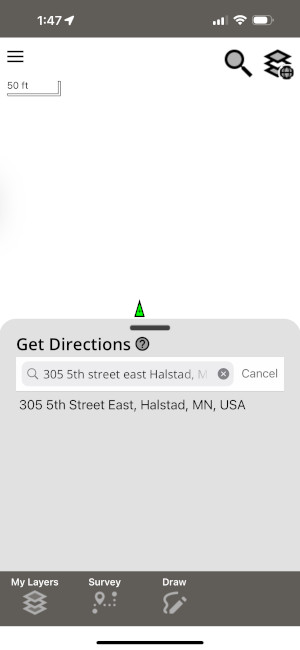
Type in the destination address into the search bar.
Below the search bar, the most popular addresses similar to the text in the search bar will be displayed.
If the address you searched for does not appear in the list below, refine your search by adding the City, State, Province, or Country.
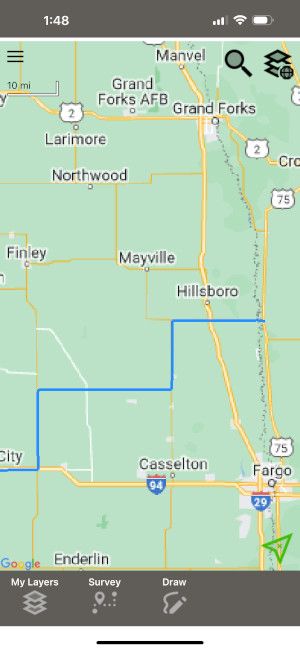
Once you click the address from the list below the search bar, the directions will be calculated and displayed as a blue line in the map above.
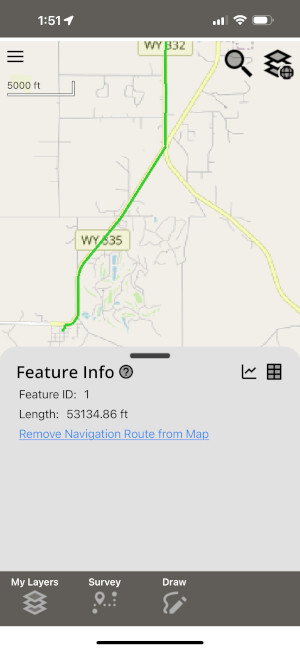
To remove the blue route line, tap the line on the map, then choose "Remove Navigation Route from Map"
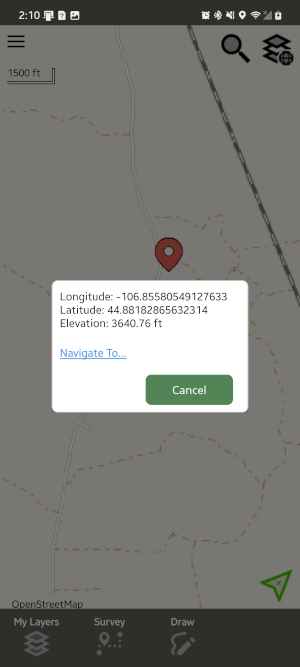
Alternatively, without moving your finger or dragging it, hold down on the map for 2 seconds until a popup dialog displays. On the dialog, click "Navigate To..." to create a route to the nearest road.